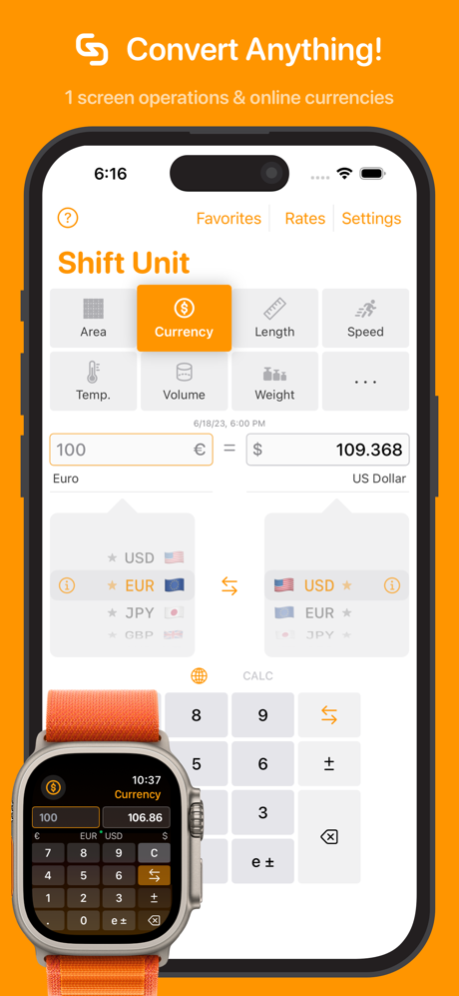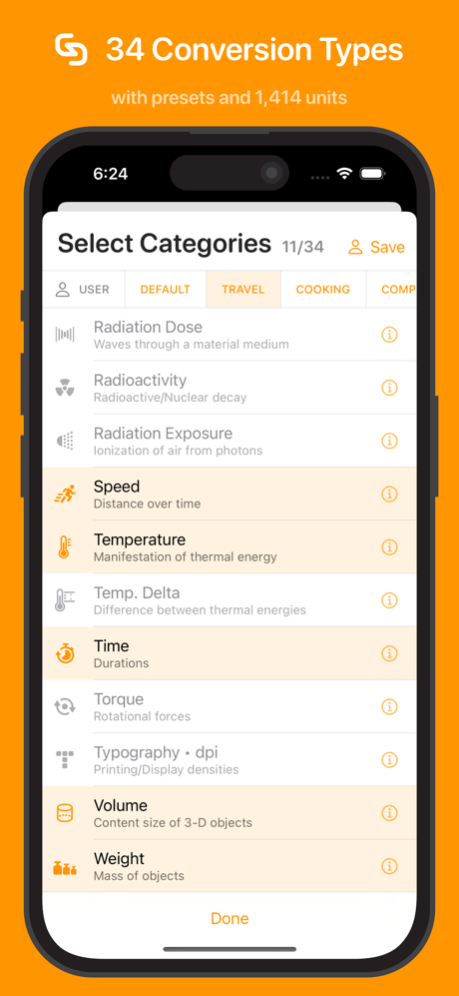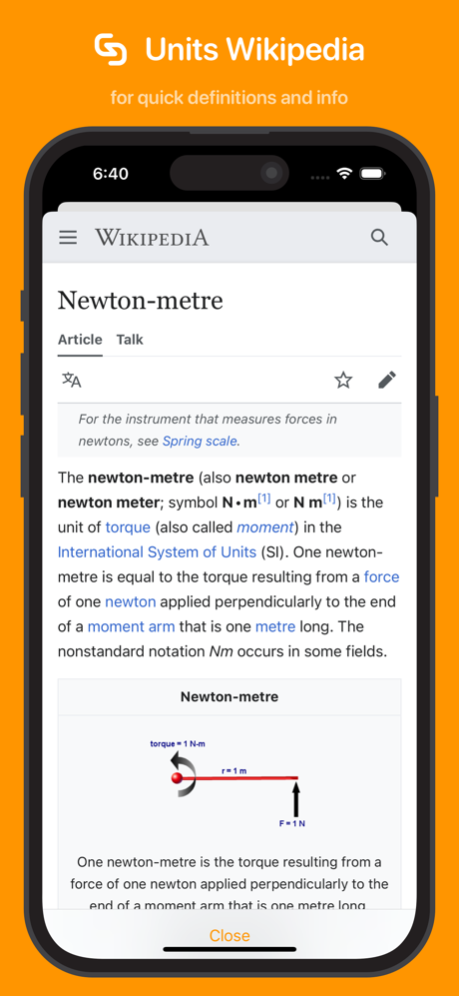Shift Unit 1.8.3
Continue to app
Free Version
Publisher Description
Unit & Currency Converter • Conversion d’unités/devises • Conversión de unidad/moneda • 単位と通貨の変換 • Конвертация единицы и валюты • Conversão de unidades e moedas • 单位和货币换算
Shift Unit is a unit converter designed with usability and numerical precision in mind. It features 1400+ conversion units across 34 categories. It works great in light or dark mode, and as a Home Widget w/ localized number displays.
Independent WatchOS app and complications.
Operations can be carried out in portrait mode in simple precision (7 significant digits,) or in landscape mode in double precision (14 significant digits.)
Conversion formulae use exact definitions of related entities--not approximations.
Wikipedia page information can be pulled for categories and conversion units. (Look for info circle.)
The custom keypad has a calculator mode, and allows to enter/edit numbers on either side of the conversion.
Unit categories include Acceleration, Angle, Area, Bit Rate, Clock, Online Currencies, Data Storage, Area Density, Volumetric Density, Electric Charge, Electric Current, Energy, Volumetric Flow Rate, Force, Frequency, Fuel, Length, Luminance, Lux, Mass Flow Rate, Momentum, Power, Pressure, Radiation Dose, Radioactivity, Radiation Exposure, Speed, Temperature, Temperature Delta, Time, Torque, Typography, Volume, and Weight.
Features:
- One screen operation minimizing number of gestures
- Numbers (digits, decimal/grouping separators, exponent)/time/country names localized to your (or any) region
- Current time in 2 out of 439 world cities and see your cities pinned on a flyover map, an educational way of discovering the world through time zones
- Weather conditions and forecast for time zone cities
- Dedicated accessibility labels and hints for VoiceOver operations
- Customizable number entry timeout allowing to enter a new number without having to clear the field. (Turned off when an accessibility feature, e.g. VoiceOver, is on)
- Customizable user interface (preferred categories; user interface alignment for left/right-handed entry or 2-thumb operations)
- Ability to swap units while keeping initial numerical entry
- Category presets for quick change of context, including user preset
- Long-press category button to remove, or add a category on the fly
- Long-press number field for copy/paste
- Paste Mathematical constants (Pi, e, etc.)
- Education via Wikipedia pages for categories and conversion units
- Currency conversions using online rates
- Searchable list of currency rates with possibility to change base rate
- Set favorite currencies
- Built-in numeric keypad (with calculator mode) to enter numbers on either side of the conversion
- Long-press delete key to clear the field in focus
- Engineering number format handling
- Infinity and negative numbers handling
- 7 or 14-digit precision displays (3-digit fractions for currencies)
- Searchable list of 1400+ conversion units across 34 categories
- On-boarding screens for general operations and for the Currency category (turned off when VoiceOver is on)
- Home widget for quick conversions using units selected in the hosting app
Happy Conversions!
Feb 20, 2024
Version 1.8.3
watchOS 10:
- Now currency rates are automatically updated in the conversion screen when app comes to the foreground and when conversion screen is swiped to (in addition to the already automatic update when the History screen is displayed.)
Thank you for using Shift Unit!
About Shift Unit
Shift Unit is a free app for iOS published in the System Maintenance list of apps, part of System Utilities.
The company that develops Shift Unit is Didier Burton. The latest version released by its developer is 1.8.3.
To install Shift Unit on your iOS device, just click the green Continue To App button above to start the installation process. The app is listed on our website since 2024-02-20 and was downloaded 0 times. We have already checked if the download link is safe, however for your own protection we recommend that you scan the downloaded app with your antivirus. Your antivirus may detect the Shift Unit as malware if the download link is broken.
How to install Shift Unit on your iOS device:
- Click on the Continue To App button on our website. This will redirect you to the App Store.
- Once the Shift Unit is shown in the iTunes listing of your iOS device, you can start its download and installation. Tap on the GET button to the right of the app to start downloading it.
- If you are not logged-in the iOS appstore app, you'll be prompted for your your Apple ID and/or password.
- After Shift Unit is downloaded, you'll see an INSTALL button to the right. Tap on it to start the actual installation of the iOS app.
- Once installation is finished you can tap on the OPEN button to start it. Its icon will also be added to your device home screen.